- Swiftpos Help Guides
- How To
- Orders / Sales
-
Installers / Links / Releases
-
API
-
Back Office
-
Cloud Back Office
-
Events
-
Events Portal
-
How To
-
KVS
-
Member Portal
-
Notify
-
Oolio Pay
-
Orderaway
-
POS Keys
-
Self-Service Kiosk
-
Self-Service POS
-
Swiftpos
-
Touch
-
Touchmini
-
Troubleshooting
-
Venue Hub
-
Venue Manager
-
3rd Party Integrations
- Business Intelligence
- Cash Management
- eCommerce
- Exports / Imports
- Front Office Systems
- Fuel Systems
- Gaming
- General Ledger
- Gift Cards / Promotions / Vouchers
- Membership / Loyalty
- Middleware Applications
- Payment Integrators
- Product Level Blocking
- Reservations
- Swiftpos
- Tab Management
- Time & Attendance
- Value Added Services
-
Uncategorized
- API
- Back Office Accounts
- Back Office Administration
- Back Office - Clerks
- Back Office - Data Export
- Back Office - Inventory
- Back Office - Members
- Back Office - Menus
- Back Office - Products
- Back Office - Services
- Back Office - Suppliers
- Back Office - Swiftpos
- Back Office - Terminal Sales
- Back Office - Touch Settings
- Back Office - Vouchers / Discounts
- How To
- KVS
- OrderAway
- Venue Manager
- 3rd Party Integrations
- Touch
- Cloud Back Office
-
Touchmini v1 (End Of Life)
Display The Subtotal In An Alternate Currency
This outlines how to Display The Subtotal In An Alternate Currency in Touch using the Subtotal (#300) POS Key.
Subjects ▼
When Is It Used? ▲ ▼
When there is a requirement to display the whole value of an Order/Sale in an alternate currency.
How To Display The Subtotal In An Alternate Currency? ▲ ▼
Setup ▲ ▼
Once the What Is Required? above has been completed, then:
- In the Media tab of the Back Office > Price Level & Media Set-up screen, select an unused Media and configure it for the alternate currency, by giving it a name that represents the currency. For example, USD.
- Ensure it’s Foreign Currency option is selected.
- And the Currency Rate setting has the correct exchange rate. For example:
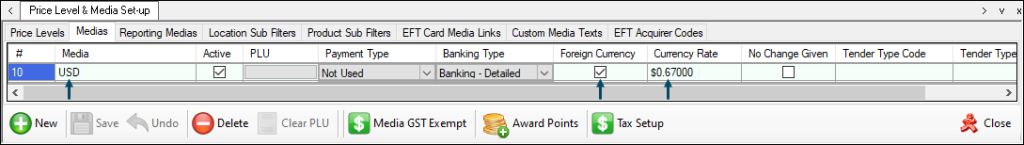
- In the Keyboards screen, ensure the Show Subtotal In Alternate Currency option is selected against the Settings of the Subtotal (#300) POS Key.
- Ensure the Media configured above is selected in the Media drop down list.
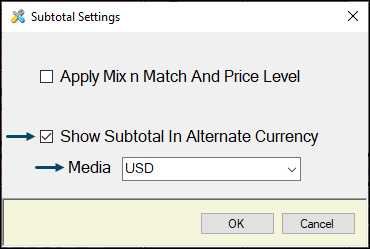
- Ensure a Full Update is sent to the Touch terminals that require the update.
Operation ▲ ▼
Once the Setup above has been completed, then:
- In Touch:
- Add multiple Items/Products to an Order/Sale.
- Select the Subtotal POS Key. A Subtotal line will appear in the sales grid along with the alternate currency total below. For example:
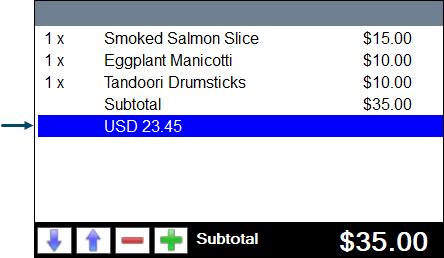
End of article. ▲
