Pay / Top Up An Account
This outlines How To Pay / Top Up An Account in conjunction with using the Account Payment (#200) POS Key in Touch.
Subjects ▼
What Is Required? ▲ ▼
- Ensure the Account Payment (#200) POS Key has been added to the appropriate Keyboard Layout using the Designer. Refer to How To Add A POS Key To A Keyboard Layout for more information.
How To Pay / Top Up An Account? ▲ ▼
In Touch, do as follows:
- Select the Customer (#102) POS Key to open the Customer Search screen to search for a Customer/Member OR enter a Customer/Member Number and select the Customer POS Key to retrieve the Customer/Member's details in the sales grid.
- Select the Account Payment (#200) POS Key to open the Live Payments screen.
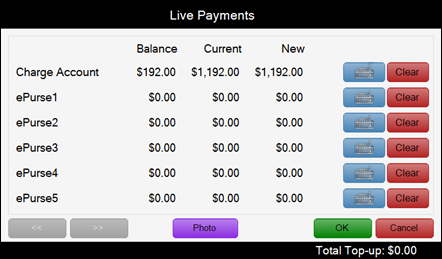
Accessed from HERE and HERE and this screen is used to make Payments / Top Ups into an Account.
- Keyboard icon - Select to enter the Payment / Top Up amount to be deposited into the selected account.
- Clear - Select to remove the Payment / Top Up amount from the selected account.
- In the Live Payments screen:
- Select the Keyboard icon opposite the Charge Account and enter the amount using the Numeric Keypad.
- Select Ok.
- Complete the Payment / Top Up.
End of article. ▲
