TouchMini v2

SELECT | ORDER | PAY
It is swiftpos on the go! An All-In-One Front of House Portable POS.
TouchMini v2 is the new and improved TouchMini.
What's New ▼
- Supports Offline Orders/Sales - Only applies to Orders/Sales in Quick Service (with No Order Tags required option selected) and no Members added. Offline transactions are visible as Pending Transaction in the Transactions menu option.
- Member Campaigns - Limited to Discount (Ongoing), Discount (Limit), Purchase Restrictions and Standard Drink Limit types.
- EGM Lookup
- Device Transfers Between Locations
- Device export
- Error Logs
- Improved performance - Performance has been greatly improved with the secure Cloud infrastructure.
- New and Improved UI/UX- Supports light/dark themes.
Coming Soon ▲ ▼
- Support for swiftpos Tables.
Subjects ▲ ▼
- What is it?
- What Is The Aim Of TMv2?
- What Makes TMv2 Different From TMv1?
- Why is it Needed?
- Available With?
- When Should It Be Used?
- What Device Types are Supported?
- What Browsers are Supported?
- To Be Considered
- How is it Used?
What Is It? ▲ ▼
Like OrderAway, TouchMini v2 connects to an on-premises swiftpos installation via the swiftpos Cloud activated in the Back Office. This enables a secure, VPN-less, In-Venue initiated connection between TouchMini v2 and the on-premises swiftpos installed system using the swiftpos Admin API.
What Is The Aim Of TMv2? ▲ ▼
- Improved Resilience
- Continue operating when the network is unavailable.
- Continue operating when the Touch Master Order Terminal is unavailable.
- Continue operating when the Gateway Service is unavailable.
- Improved Performance
- A more APP like responsiveness
- No waiting for menus to load, etc.
- Improved Operation
- Simple and easy to use UI
- Quick Service
- Member Pricing
What Makes TMv2 Different From TMv1? ▲ ▼
What Is The Same? ▲ ▼
- Uses the same configuration as TMv1. That is, Venue Manager, Keyboards, etc.
What Is Different? ▲ ▼
- A new and improved UI.
Home menu with 1st level of menus and no Products
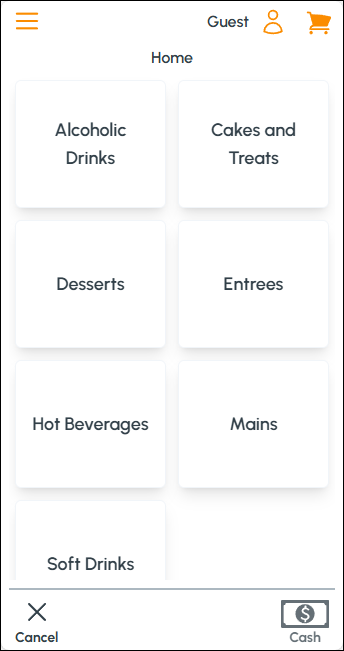
Home menu with 1st level of menus (displayed as scroll bar) with Products
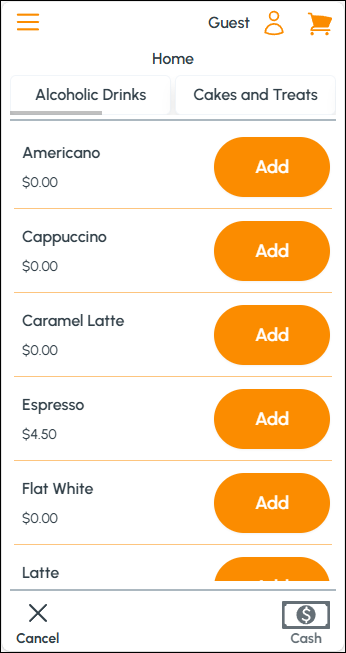
2nd Level menu with no Products
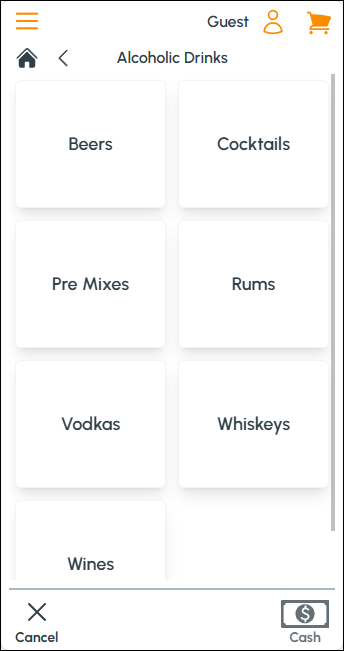
- Only works with Cloud Onboarded Customers as all data is retrieved from Cloud. Requires Cloud Sync to be enabled.
- Uses new URLs. Refer to How To Register A Device for more information.
- Uses a new native APP. That is version 3.12. This version also supports TMv1.
- Supports the generation of an Offline Receipt when Touch is unavailable. The Offline receipt is very basic. It includes a single tax percentage applied to all Products. Support of multiple Tax Levels to apply across Products, coming soon.
- Orders are queued locally (on the TMv2 Device itself) and sent to Touch as soon as is possible. The number of queued Offline Orders waiting to be sent to Touch are displayed in a circle in the top left corner of the screen (next to the Menu icon).

- Supports Refunds. However, Refunds do require the following:
- The TMv2 Device must be online.
- Clerk/Staff Member credentials must be provided, and the Clerk/Staff Member must have the appropriate security permissions in Back Office to authorise a Refund.
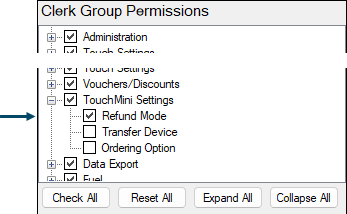
- Menus and Prices are updated automatically every 30 seconds. The manual clearing of cache no longer required.
- UI Supports light/dark themes.
- Supports ONLY 4 levels of menus.
Why Is It Needed? ▲ ▼
swiftpos TouchMini v2 offers Venues a seamless web-based platform for in-Venue ordering and order payment capabilities using a mix of device types. Simple to implement the TouchMini v2 platform aims to elevate the patron experience and at the same time provide Venues with the convenience of offering queue busting ordering and payment capabilities.
Available With? ▲ ▼
- swiftpos V10.70+
- swiftpos TouchMini App Version minimum is 3.12+. Recommended version is 3.18+
When Should It Be Used? ▲ ▼
TouchMini v2 can be implemented in any swiftpos Venue that has been Cloud Onboarded and in any of it's Location's that have been Activated. TouchMini v2 is a web-based application and therefore can be accessed from any web enabled device.
What Device Types Are Supported? ▲ ▼
The following device types are currently supported:
- All in One Devices (AIODs)
- Mobile Phone or Tablet
- Kiosk
All In One Device (Aiods) ▲ ▼
Adyen (For Oolio Pay Only) ▲ ▼The devices currently supported are:
- S1EL2- Without printer. Refer to S1E2L User Manual for more information.
- S1F2 - With printer. Refer to S1F2 User Manual for more information.
Refer to Oolio Pay for more information.
PAX ▲ ▼
The devices currently supported are:
- A920 - Combines the full features of an Android tablet with a powerful POS payment terminal, all in a sleek and compact design.
Refer to How To Onboard A PAX Device for more information.
What Browsers Are Supported? ▲ ▼
TouchMini v2 currently supports the following Browsers:
- Chrome
- Edge
Notes...
Other browsers such as Bing, Firefox, etc can potentially be used, however these are currently NOT SUPPORTED. Support for these is coming SOON.
To Be Considered ▲ ▼
Refer to Availability of Order/Sale Features Overview available in Touch, TouchMini, OrderAway, Kiosk and Web Store.
Consideration should be given to the following:
- Devices
- TouchMini v2 device's are automatically refreshed every 30 seconds to ensure the latest menus and pricing are loaded. This means, the option to manually refresh the cache is no longer available.
- Member Campaigns
- It is recommended to ensure the Keep the member signed in option is NOT selected when Member Campaigns are to be applied for Members placing Orders. With the Keep the member signed in option selected, there is NO guarantee Member Campaigns will be applied.
- Payments
- Points Accounts - Currently TouchMini v2 is limited to only the 1st Points Account. Support for multiple Loyalty Point buckets is coming soon. To ensure Members can pay using Points, ensure the following:
- Confirm the Media 529 is assigned to Points Redemption in Back Office.
- Ensure the Get Points Accounts option IS SELECTED in the SwiftPOS Back Office Interface Settings tab in NetPOS.
- ePurse Accounts - To ensure Members can pay using ePurse Accounts, ensure the following:
- Confirm the Media 529 is assigned to Points Redemption in Back Office.
- Ensure the Get ePurse Account option IS SELECTED in the SwiftPOS Back Office Interface Settings tab in NetPOS.
- Other payments - The Other payment option in the Payment tab is currently NOT supported.
- Points Accounts - Currently TouchMini v2 is limited to only the 1st Points Account. Support for multiple Loyalty Point buckets is coming soon. To ensure Members can pay using Points, ensure the following:
- Service
- The Table service option in the What service are you offering drop down list of the Service tab is NOT supported. This will be coming soon.
How Is It Used? ▲ ▼
TouchMini v2 can be implemented in a Venue by following the steps outlined in GET STARTED.
Once implemented and configured TouchMini v2 can be operated in a Venue.
End of article. ▲
