Touchmini v1 (End Of Life) - How To
IMPORTANT
Touchmini v1 has reached it's end of life and will NO LONGER be enhanced/improved. It is now superseded by Touchmini v2.
This outlines How To Apply An Integrated Card Payment Discount in TouchMini.
Subjects ▼
When Is This Used? ▲ ▼
Used when there is a requirement to offer a Card Payment Discount when a patron is paying for an Order/Sale using an integrated Card.
What Is Required? ▲ ▼
The following will need to be done:
In Back Office ▲ ▼- It is recommended that for Locations using TouchMini, the Submit orders directly to POS Terminal is selected, when the Location is activated.
- Ensure a Back Office pre-defined Discount has been configured. Record the ID of the pre-defined Discount, as this will be needed later when configuring TouchMini. The pre-defined Discount is required for reporting purposes.
Notes...
The Offer Discount ($ Value) and Offer Discount (Percentage) values of the Back Office pre-defined Discount are ignored by TouchMini, as these are configured in TouchMini.
In TouchMini ▲ ▼
- Locate and access the Payments tab in TouchMini. Refer to How To Access The Configuration Menus for more information.
- In the Payments tab:
- Ensure the Integrated Card Payment option is selected and configured as required.
- Ensure the Card Payment Discount option is selected.
- Enter an appropriate name into the Label field for the Discount. For example, VISA10.
- Enter a value for either or both, into the Percentage and/or Fixed Value fields.
- Save the changes.
- Once configured, clear the TouchMini Device's cache. This will ensure the Card Payment Discount menu option is displayed in the toolbar at the top of the screen.
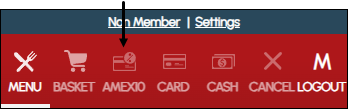
How To Apply An Integrated Card Payment Discount? ▲ ▼
In TouchMini ▲ ▼- Once Items/Products have been added to an Order/Sale, the VISA10 Card Payment Discount menu option along with the Checkout and others will become enabled for selection.
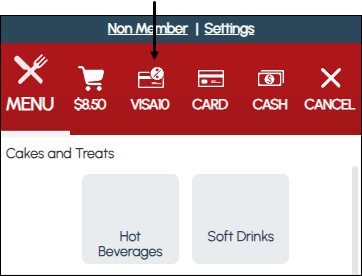
Example of the VISA10 Card Payment Discount menu option in TouchMini.
- In TouchMini continued ...
- If the VISA10 Card Payment Discount menu option is selected, a discount will be applied to the total of the Checkout basket (irrespective of any discount already applied). Then the payment process will be initiated automatically, displaying the net (discounted) amount within the payments app. The discounted amount is never displayed in TouchMini until the Order/Sale is completed.
- If CARD menu option is selected, the total of the Checkout basket will be sent to the payments app as per normal.
- Any card related surcharges will be applied after the Card Payment Discounted amount has been applied to the total of the Checkout basket (this is calculated during the payment process based on the card presented).
Notes...
There is a safety guard in place to ensure a Discount is NOT going to bring the total of the Checkout basket to an amount of less than zero. For example, as a result of a 100% or a Fixed value Discount that exceeds the total of the Checkout basket). If this scenario is detected, then an “Invalid order” error will be displayed in TouchMini that will confirm the following:
“The payment discount has taken the order total to a zero value which can’t be processed.”
In Touch ▲ ▼
- The VISA10 Card Payment Discount is submitted as a PriceAdjustment in the payload.
- When received by the POS API (used when the Submit orders directly to POS Terminal IS selected for the Location the TouchMini Device is registered in), it will proportion the Integrated Card Payment Discount across the Items/Products in the Order/Sale which don’t have any Discounts or Mix & Matches applied. It’ll use the value of these qualifying Items/Products to determine how much of the Card Payment Discount is applied to each.
- The Items/Products which have Discounts or Mix & Matches applied to them are excluded as a result of swiftpos business rules. That is, the rule is: An Item/Product can NOT have more than one Discount applied to it.
Notes...
If this same scenario were to occur for a Touch initiated Order/Sale, Touch would exclude those Items/Products from being included in the Card Payment Discount at all. But API Orders can be different due to business rules that can’t be necessarily enforced outside of the Touch application.
- In Touch continued ...
- If an Order/Sale has no qualifying Items/Products available for the Integrated Card Payment Discount to be be applied to, A system 19999 DISCOUNT PLU will be added to the Order/Sale along with the Card Payment Discount amount. Also, the 19999 DISCOUNT PLU may need to be mapped if GL Exports are being used at the Venue.
What Are The Limitations? ▲ ▼
- The Back Office API (used when the Submit orders directly to POS Terminal is NOT selected for the Location the TouchMini Device is registered in), can also receive Orders/Sales with a Integrated Card Payment Discount applied. However, there are a number of known defects/non-ideal behaviours that occur which makes this option a less recommended option when activating Locations using TouchMini.
End of article. ▲
