-
Installers / Links / Releases
-
API
-
Back Office
-
Cloud Back Office
-
Events
-
Events Portal
-
How To
-
KVS
-
Member Portal
-
Notify
-
Oolio Pay
-
Orderaway
-
POS Keys
-
Self-Service Kiosk
-
Self-Service POS
-
Swiftpos
-
Touch
-
Touchmini
-
Troubleshooting
-
Venue Hub
-
Venue Manager
-
3rd Party Integrations
- Business Intelligence
- Cash Management
- eCommerce
- Exports / Imports
- Front Office Systems
- Fuel Systems
- Gaming
- General Ledger
- Gift Cards / Promotions / Vouchers
- Membership / Loyalty
- Middleware Applications
- Payment Integrators
- Product Level Blocking
- Reservations
- Swiftpos
- Tab Management
- Time & Attendance
- Value Added Services
-
Uncategorized
- API
- Back Office Accounts
- Back Office Administration
- Back Office - Clerks
- Back Office - Data Export
- Back Office - Inventory
- Back Office - Members
- Back Office - Menus
- Back Office - Products
- Back Office - Services
- Back Office - Suppliers
- Back Office - Swiftpos
- Back Office - Terminal Sales
- Back Office - Touch Settings
- Back Office - Vouchers / Discounts
- How To
- KVS
- OrderAway
- Venue Manager
- 3rd Party Integrations
- Touch
- Cloud Back Office
-
Touchmini v1 (End Of Life)
Use Venue Hub For The First Time
Venue Hub - How To
This outlines How To Use Venue Hub For The First Time.
Subjects ▲ ▼
How Is It Used? ▲ ▼
- It is assumed that prior to going live with Venue Hub, thorough testing of all possible patron experiences has been fully tested for each of the hosted Vendors.
- If the Host Venue has provided a QR Code, then all a patron needs to do is scan it. They can then commence placing Orders from one of the many Vendors listed in the Venue Hub screen.
Notes ...
It is recommended that a Host Venue provide a QR Code for patrons to scan. This can be based on the Venue Hub's Orderaway URL with the text venuehub added in front. For example, if the Venue's Orderaway URL is:
https://orderaway.com.au/{TenantId}
Then the URL to access the Venue Hub would be:
https://venuehub.orderaway.com.au/{TenantId}.
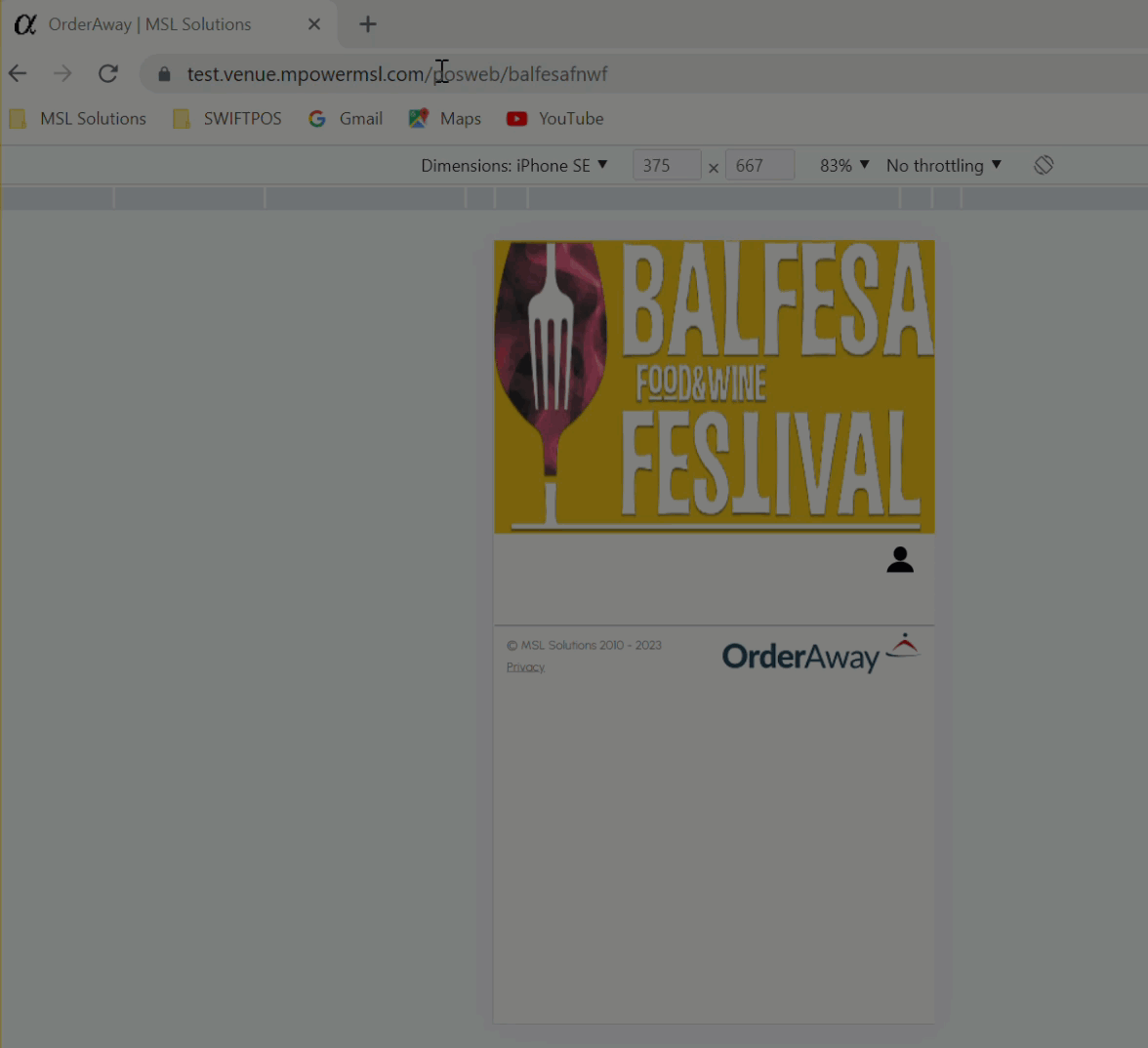 Example of accessing Venue Hub suing an Orderaway URL
Example of accessing Venue Hub suing an Orderaway URL
- Once a Vendor has been selected and an Order has been placed, patrons can return to the main Venue Hub screen by selecting the Back to Venue Hub option, to access other Vendors.
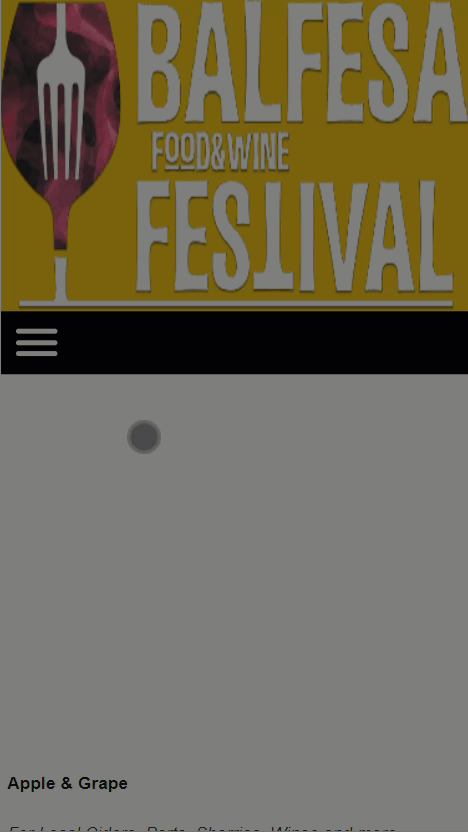
What To Consider? ▲ ▼
- When using Venue Hub the use of Location Suffixes can still be used when patrons are placing Orders. The Location Suffix a patron scans will be passed through to each of the Vendors ensuring that the patron's Ordering location is maintained at all times regardless of the Vendor they place their Orders with.
End of article ▲
