Stored Value Charge (#246) POS Key

This provides an overview of the Stored Value Charge (#246) POS Key in Touch.
Subjects ▼
What Is It Used For? ▲ ▼
This POS Key is used to charge/redeem the partial/full amount of an Order/Sale in Touch, to a patron's Gift Card/Stored Value Voucher.
To Be Considered ▲ ▼
- If required, access to this POS Key can be restricted by the Clerk Security feature.
- Stored Value Charges/Redemptions are immediately processed via NetPOS, resulting in Gift Card's/Stored Value Voucher's balance being immediately updated.
What Is Required? ▲ ▼
- Ensure this POS Key is added to the appropriate Keyboard Layout using the Designer. Refer to How To Add A POS Key To A Keyboard Layout for more information.
- Ensure it is configured as required. Refer to Settings for more information.
- Ensure the NetPOS service is running.
How Is It Used? ▲ ▼
To charge/redeem using a Gift Card's/Stored Value Voucher 's value and pay towards an Order/Sale in Touch, do as follows:
- Add multiple Items/Products to an Order/Sale.
- Select the Voucher Info (#88) POS Key and enter/scan the barcode of the patron's Gift Card/Stored Value Voucher when prompted.
- If successful, the Voucher Info screen will be displayed showing the remaining balance available on the card/voucher.
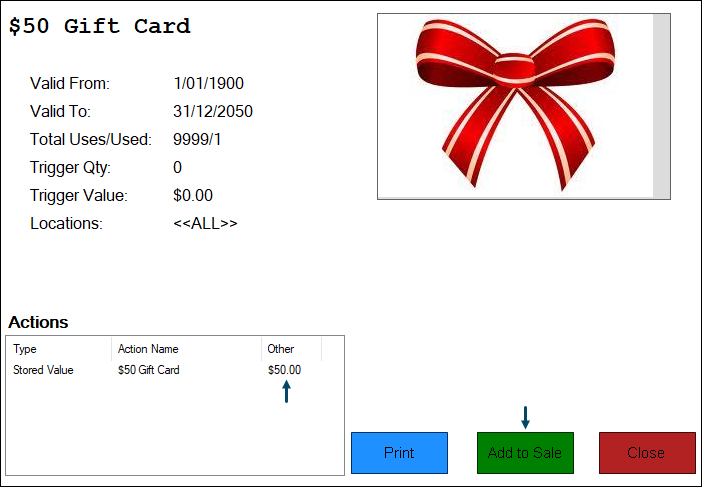
- Select the Add to Sale button to add the Gift Card/Stored Value Voucher to the Order/Sale.
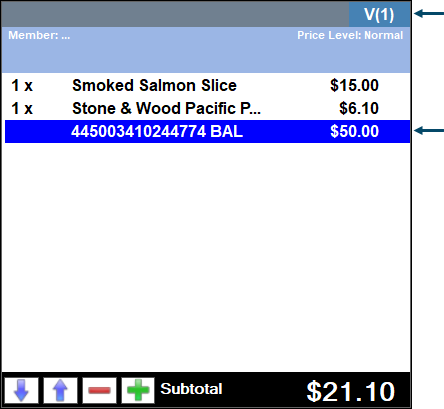
- Select the Stored Value Charge (#246) POS Key.
- The Order/Sale will be finalised if there is no remaining amount owing.
- The Gift Card's/Stored Value Voucher's balance will be reduced by the amount redeemed. This can be checked by selecting the Voucher Info (#88) POS Key again.
Notes...
When a Gift Card/Stored Value Voucher is scanned/swiped at Touch, card masking must be set up to ensure the Gift Card/Stored Value Voucher to be recognised by Touch. It is advisable that cards being used as Gift Cards are consistent with either character numbers or codes in a format for the card masking to be recognised.
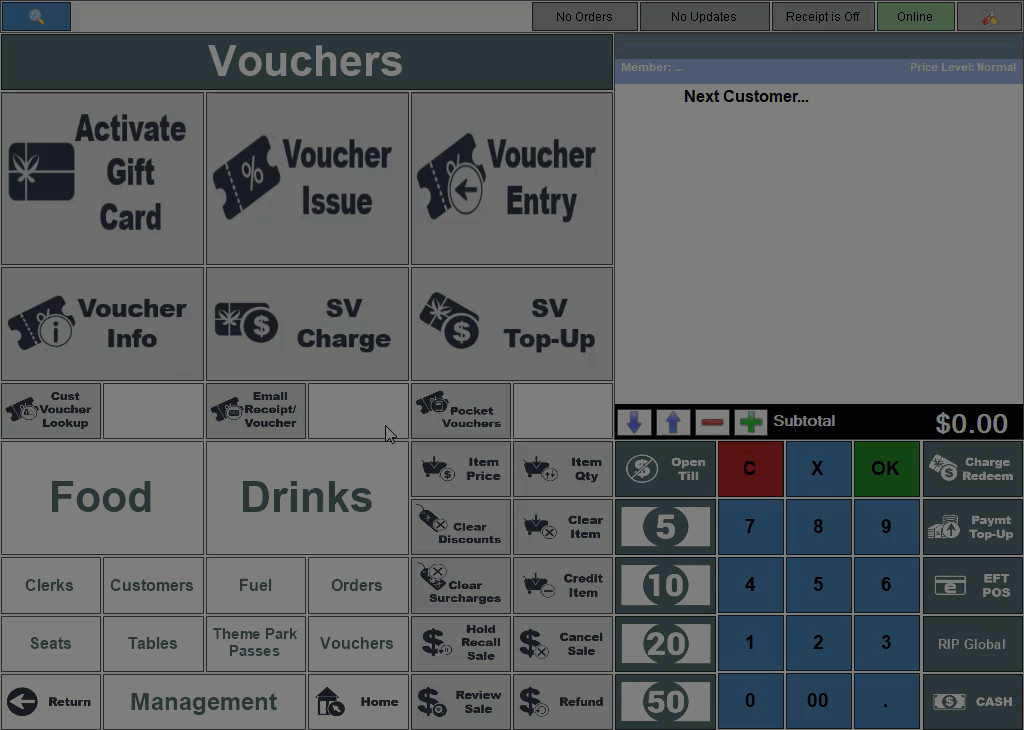
End of article. ▲
