
Subjects ▼
- What is it?
- Why is it Needed?
- Available In?
- To Be Considered
- When Should It Be Used?
- How is it Used?
- What are the Limitations?
What Is It? ▲ ▼
SevenRooms is a cloud-based platform used by restaurants, hotels, and other Venues to take reservations, manage bookings, and collect guest information.
Why Is It Needed? ▲ ▼
The SevenRooms is needed to ensure Venues currently running swiftpos and wanting to integrate with SevenRooms can make use of SevenRooms' Table reservation features while still being able to have access to Tables via Touch.
To Be Considered? ▲ ▼
A number of swiftpos POS Keys will NOT function as expected at Touch, once Touch has been configured to interface with SevenRooms. These are:
- Split Table Balance (#38) - This POS Key will NOT be available in Touch. When selected, the prompt below will be displayed.
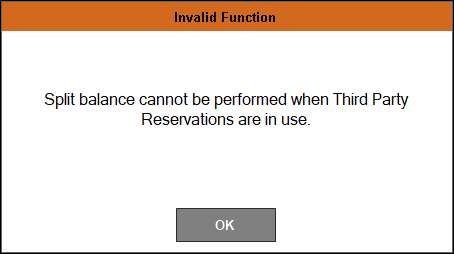
- Table (#30) - This POS Key will NOT be available in Touch when attempting to create/open a new Table. This is because Tables are created/opened using SevenRooms. Only when the table is Partially Seated or Seated in SevenRooms, will the Table be available in Touch. When selected, in Touch to create/open a Table using either first or last mode, the prompt below will be displayed.
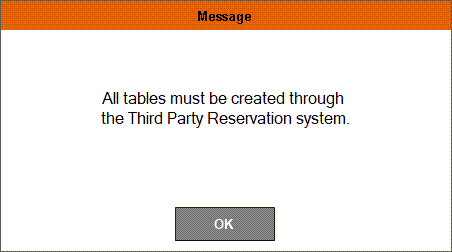
Notes...
The Table (#30) POS Key will still function as a Table lookup when used in conjunction with SevenRooms. Refer to How To Lookup A Table for more information.
- Transfer Items (#42) - This POS Key will NOT be available in Touch. When selected, the prompt below will be displayed.
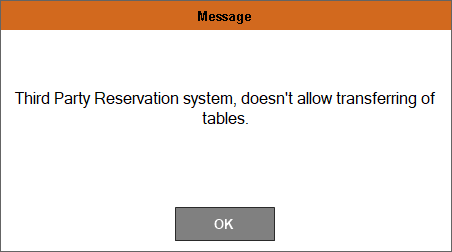
- Transfer Table (#34) - This POS Key will NOT be available in Touch. When selected, the prompt below will be displayed.
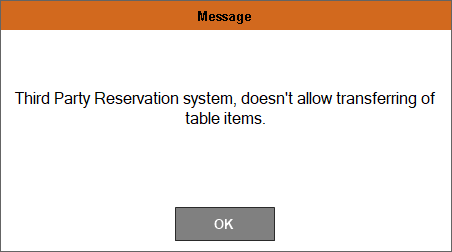
When Should It Be Used? ▲ ▼
The SevenRooms interface is needed when a Venue currently running swiftpos and wants to integrate with SevenRooms can make use of SevenRooms Table reservation features.
When in use at a Venue and one or more Touch terminals have been configured to interface with SevenRooms, Clerks/Staff will no longer be able to create/open a Table using Touch at those terminals. All Tables are opened/created in SevenRooms, when a Reservation is assigned to a Table and the same Table is flagged as Partially Seated or Seated in SevenRooms. Only then will the Table be available to Clerks/Staff in Touch using the Table (#30) POS Key.
How Is It Used? ▲ ▼
SevenRooms can be implemented in a Venue by following the steps outlined in the GETTING STARTED topic.
Once implemented, configured and tested, the SevenRooms interface can be used in a Venue.
What Are The Limitations? ▲ ▼
The SevenRooms interface has the following limitations:
- Currently it only supports IOS devices, such as iPhones and iPads. The SevenRooms App is not available for Android devices.
- Currently up to 400 reservations per day are supported.
- A number of swiftpos POS Keys will NOT function as expected at Touch, once Touch has been configured to interface with SevenRooms. Refer HERE for more information.
- The only time a change to the status of a Table in SevenRooms, will be considered by the swiftpos SevenRooms interface is when the status of a Table in SevenRooms is changed to, or from one that is considered an In-Service status. An In-Service status can be:
- Partially Seated
- Seated
- 1st Course
- 2nd Course
- 3rd Course
- Dessert
- Check Dropped
- Paid
- Bus Table
- Gone
End of article. ▲
