About

This provides an overview of the swiftpos Back Office API, that is used to gain access to swiftpos Back Office data.
The content is targeted at Resellers and swiftpos Venue Administrators who have a sound knowledge of and experience with swiftpos. For further information or assistance, please contact your swiftpos Reseller or swiftpos Support.
Subjects ▼
What Is It? ▲ ▼
The swiftpos Back Office API is also referred to as Web API or Local API, and is used to provide access to swiftpos Member, Product, Sales and Voucher data using the swiftpos Admin API.
It runs locally in the swiftpos Back Office environment.
The swiftpos Back Office API establishes a connection directly to swiftpos Back Office database post/pull data.
It uses the existing services to also retrieve and post relevant information to the swiftpos Touch Master terminal, via the Table Tracking database.
It is primarily used by the swiftpos Admin API.
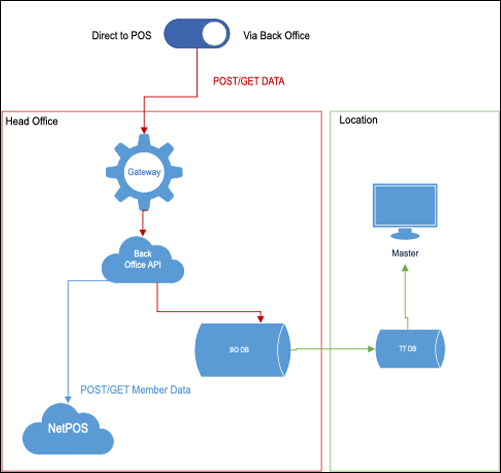
End of article. ▲
