API - Admin API
This provides an overview of the Swiftpos Admin API, that is used to gain access to Swiftpos Back Office data.
The content is targeted at Resellers and Swiftpos Venue administrators who have a sound knowledge of and experience with Swiftpos . For further information or assistance, please contact your Swiftpos Reseller or Swiftpos Support.
Refer HERE and HERE for Reseller & Support information.
Subjects ▲ ▼
How Is It Used? ▲ ▼
Similar to Orderaway and Touchmini, Venues can create multiple "API Locations" based on the existing Locations within the Venue.
Notes ...
A Web API Location licence will be required for each Location within a Venue for which a 3PA is requiring access to, via the Swiftpos API.
In order for 3PAs to make API calls to a Swiftpos Venue they will need to establish a connection by requesting an authorisation token via the Swiftpos Admin API
To get started follow the steps outlined in GET STARTED and once completed Swiftpos Admin API will then be available for 3PA integrators to connect to a Venue's Swiftpos solution.
Refer HERE for more information.
What Is It? ▲ ▼
The Swiftpos Admin API is a Cloud based API (Rest API) and is a rebrand of the formerly known Swiftpos Cloud API. It is used to access Swiftpos endpoints (paths) against which designated operations can be requested to access to Swiftpos Sales, Member, Product, Voucher, etc information.
It makes use of the Swiftpos Gateway Client Service to establish connectivity via the Swiftpos Admin API, to post/pull Member, Product, Sales and Voucher data directly from/to the Swiftpos Back Office Database.
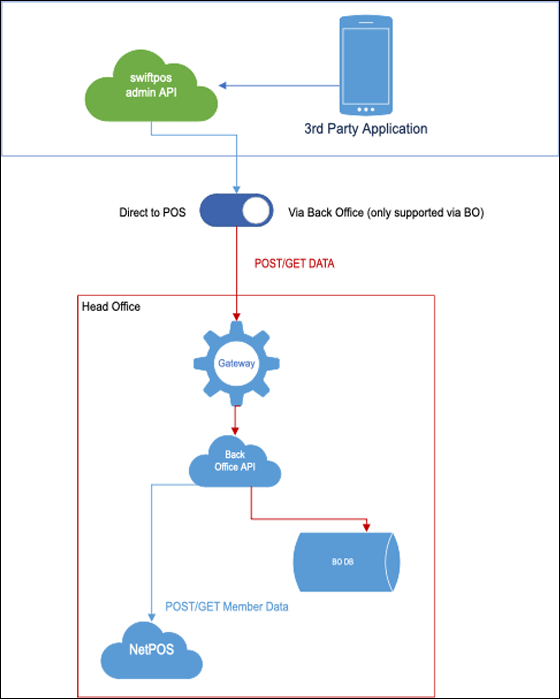
What Is Required? ▲ ▼
- Web Server - A Web server (for example, IIS) must be installed and running. Refer HERE for more information.
- Swiftpos
- Swiftpos v10.58+
- Registration - A Web API Location licence will be required for each Location within a Venue for which a 3PA is required access to using the Swiftpos Admin API.
- Server - Access to the Swiftpos Back Office server and with the authority to start Back Office with the right click Run as the Administrator option selected.
- Back Office
- Services - The following services need to be installed and running:
- Connect
- Gateway Client - This service needs to be installed and will only start when a cloud connectivity Location is Activated. Once activated, the Gateway Client service will be started. It facilitates the communication from the Venue’s Swiftpos Back Office server to the Swiftpos Orderaway Cloud Server. This will be an outbound secure amqp internet connection to the Cloud.
- Sales Processing
- Service Monitor
- Clerks
- Authentication to Swiftpos at a Venue - Refer HERE for more information.
- Ensure the appropriate permissions are granted to the Clerk Security Group configured in the Security Groups menu option in Back Office, namely:
- Web
- Web API (ensure this option is selected so that all it's sub options are selected).
- Web
- Cloud Onboarding - The Venue hosting the Swiftpos application will need to be Cloud Onboarded. Refer HERE for more information.
- Cloud Connectivity
- Locations - Venues will need to add each Location that is going to be making use of the Swiftpos Admin API and then also ensure each of them is activated. Refer HERE for more information. When activating a Location, ensure the Submit orders directly to POS terminal option is selected. This will ensure that for Orderaway and Touchmini the POS API is used. For 3PA integrator calls, the POS API is NOT used and instead calls are sent to Back Office.
- NetPOS - The NetPOS tab must be configured when 3PA integrators want to make use of the following types of Swiftpos Admin API calls:
- Members
- Orders - All Orders must have a Member assigned, including Orders placed by guest Members.
- Products - For 3PA integrators to make Product calls using the Swiftpos Admin API, Products must be assigned to a Family, and it must be Web enabled.
- Services - The following services need to be installed and running:
- Touch
- Also, consideration may need to be given to the Finalise Remote/Web Order options available within the Orders tab in Table Tracking.
- An Orders Master terminal must be enabled and ensure it has the Enabled option selected in the Orders tab.
When Is It Used? ▲ ▼
It is used to gain access to Swiftpos Sales, Member, Product and Voucher information, and is available to 3rd Party Application (3PA) integrators.
Increase Security - The Swiftpos Back Office API replaces the Local WebAPI. The Swiftpos Back Office API removes the risks and offers a more secure connection method. The connection is a HTTPS secure, VPN-less and encrypted connection, where data can be posted/pulled, including, Member, Product, Sales and Voucher information. Swiftpos Back Office API requires a secure integrator key for each 3PA. The integrator key must be matched with on premise credentials and only then will an authorisation token be generated for that 3PA.
Consistency and Simplicity - This feature development brings 3PA’s connection infrastructure in line with Swiftpos Orderaway and Touchmini. The development means further consistency when setting up all three applications. Venues will no longer need to setup port forwarding via routers to connect the Local Web API through to 3PAs. 3PAs will now have the same configuration setting as Orderaway and Touchmini, simplifying the onboarding process.
From an operational standpoint and 3PA connection, nothing changes. Once the GET STARTED process has been completed, existing 3PAs will instantly connect through via the Swiftpos Admin API to the Swiftpos Back Office API.
End of article ▲
