- Swiftpos Help Guides
- How To
- Zen Global
-
Installers / Links / Releases
-
API
-
Back Office
-
Back Office Cloud
-
Events
-
Events Portal
-
How To
-
KVS
-
Member Portal
-
Notify
-
Oolio Pay
-
Orderaway
-
POS Keys
-
Self-Service Kiosk
-
Self-Service POS
-
Swiftpos
-
Touch
-
Touchmini
-
Troubleshooting
-
Venue Hub
-
Venue Manager
-
3rd Party Integrations
- Business Intelligence
- Cash Management
- eCommerce
- Exports / Imports
- Front Office Systems
- Fuel Systems
- Gaming
- General Ledger
- Gift Cards / Promotions / Vouchers
- Membership / Loyalty
- Middleware Applications
- Payment Integrators
- Product Level Blocking
- Reservations
- Swiftpos
- Tab Management
- Time & Attendance
- Value Added Services
-
Uncategorized
- API
- Back Office Accounts
- Back Office Administration
- Back Office - Clerks
- Back Office - Data Export
- Back Office - Inventory
- Back Office - Members
- Back Office - Menus
- Back Office - Products
- Back Office - Services
- Back Office - Suppliers
- Back Office - Swiftpos
- Back Office - Terminal Sales
- Back Office - Touch Settings
- Back Office - Vouchers / Discounts
- How To
- KVS
- OrderAway
- Venue Manager
- 3rd Party Integrations
- Touch
-
Touchmini v1 (End Of Life)
Redeem A Zen Global Gift Card / Voucher
3rd Party Integration - Zen Global
This outlines How To Redeem A Zen Global Gift Card/Voucher using the Redeem/Check Balance Gift Card (#241) POS Key.
Subjects ▼
About ▲ ▼
What Is Required? ▲ ▼
- Ensure the Redeem/Check Balance Gift Card (#241) POS Key is added to the appropriate Keyboard Layout via the Designer and with the More Settings button selected:
How To Redeem A Zen Global Gift Card / Voucher? ▲ ▼
Do as follows:
- Add items to a sale.
- Select the Check Balance/Redeem (Redeem/Check Balance Gift Cards (#242)) POS Key.
- When the Gift Card - Redeem Gift Card screen is displayed, scan/swipe or enter the Gift Card Number.
- The total amount of the sale will be displayed in the Amount field.
- If the amount displayed is greater than the Gift Card's available balance then the Clerk/Staff Member will be prompted to confirm the redemption of the remaining balance. In which case, select the Continue button to redeem. Otherwise select the back arrow in the top left hand corner of the screen to exit the redemption process.
- Select the green right arrow.
- The Gift Card – Redeem Gift Card screen is displayed with a Success confirmation message and the Gift Card's current balance displayed.
- Select OK.
- If the amount entered was less than the total value of the sale, the Clerk/Staff Member will be prompted for further payment using a different Media.
- Finalise the outstanding amount of the sale by selecting an alternate payment Media. For example, Cash.
- The sale will have been finalised.
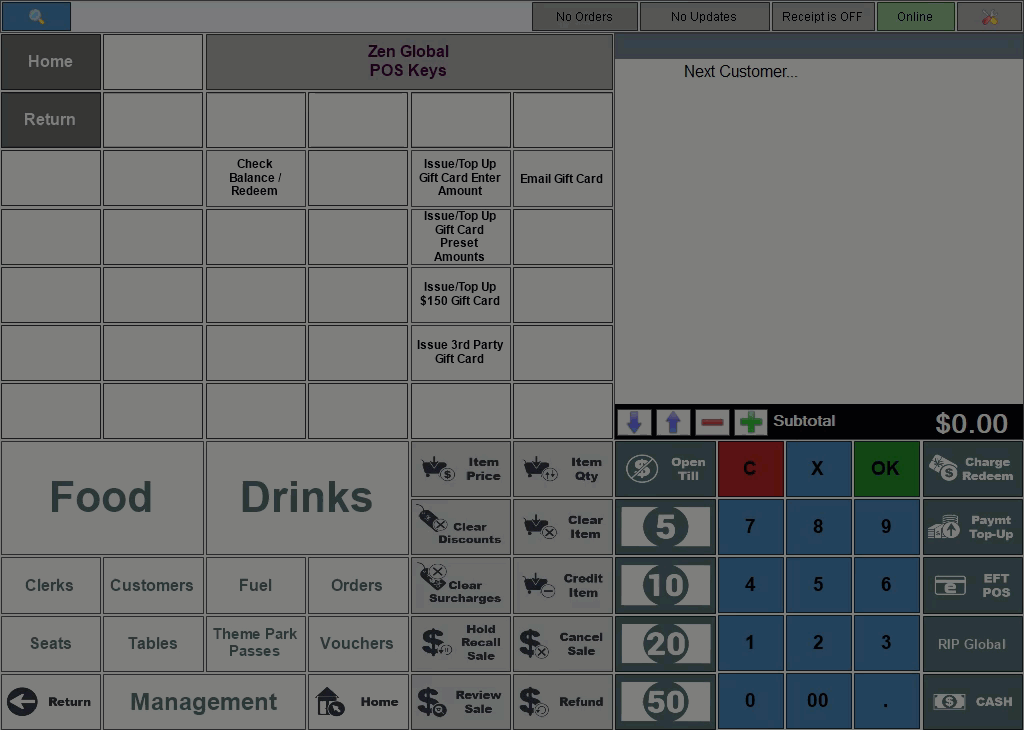
End of article. ▲
