Device Information
Touchmini - Screens
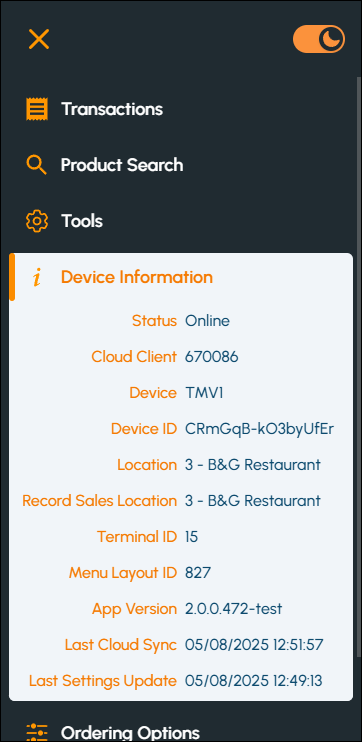
To access, select the Device Information menu option from the Touchmini Menu. Used to view information about the Touchmini device. For example, information that can be viewed is Status, Cloud Client, Device, Device ID, Location, Record Sales Location, Terminal ID, Menu Layout ID, App Version, Last Cloud Sync date/time and Last Settings Update date/time. Refer HERE for more information.
To exit the Device Information menu option, select the Device Information option again and the Device Information screen will collapse.
End of article ▲
