Show Suites (#951) POS Key
This provides an overview of the Show Suites (#951) POS Key used in conjunction with Events.
Subjects ▼
What Is It Used For? ▲ ▼
This can be used to display the Areas (Suites) associated with the Location of the current Terminal. Once displayed an Area (Suite) can be selected to ensure the selected Area (Suite) is associated with the next Order/Sale and appears in the sales grid.
Refer to How To Show Suites for more information.
To Be Considered ▲ ▼
- If required, access to this POS Key can be restricted by the Clerk Security feature.
What Is Required? ▲ ▼
- Ensure this POS Key is added to the appropriate Keyboard Layout using the Designer. Refer to How To Add A POS Key To A Keyboard Layout for more information.
- Ensure it is configured as required. Refer to the Settings below.
- Is given an appropriate Caption. For example, Show Suites or Show All Suites if the Show All Suites option is selected.
- Consideration is given to selecting the Show All Suites option.
Settings ▲ ▼
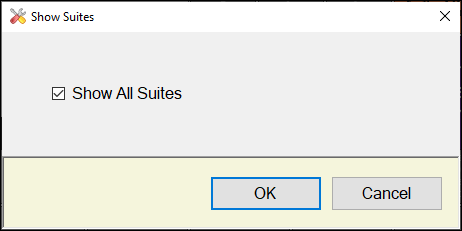
- Show All Suites - Select to ensure all Areas in the Location associated with the current Terminal are displayed. If not selected only the current Areas currently will be displayed.
Notes...
An alternative would be to configure two POS Keys, one with the Show All Suites option NOT selected (and with a Caption of Show Suites) and one with the Show All Suites option selected (and with a Caption of Show All Suites).
End of article. ▲
