What Do I Do When I Encounter An Error?
Action To Be Taken ▼
When an error is encountered in Touch, select the Email Report button to display the screen below:
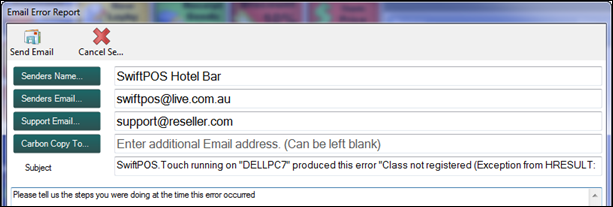
Describe in detail the steps that lead to the error being encountered. Ensure as much information is provided as possible, as this will assist support staff to expedite the problem more efficiently.
Notes...
The Sender and Support names and email addresses are configured here.
End of article. ▲
