Unable To Find Your Details ...
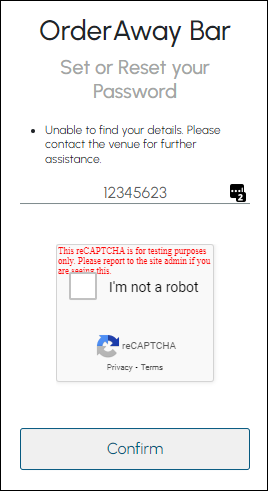
Cause ▼
This issue may arise as a result of one of the following:
- When a patron attempts to login to a Venue's OrderAway Web application as a Member and the Member No they provided is not found.
Action To Be Taken ▲ ▼
- The Member is advised to retry with the correct Member No. If the issue persists then the Member is advised to contact the Venue to confirm their membership credentials.
End of article. ▲
