Pay With Points?
TouchMini v2 - How To
This outlines How To Pay With Points in TouchMini v2.
Subjects ▼
When Is It Used? ▲ ▼
Used when a Member wants to pay for an Order/Sale by redeeming their accrued loyalty points.
What Are The Benefits? ▲ ▼
Redeeming loyalty points provides an alternative method of payment to Members.
What Is Required? ▲ ▼
- swiftpos V10.72+
To Be Considered ▲ ▼
- Paying with Points must cover the total value of the whole Order/Sale. Partially paying with Points and then paying the remaining amount using another payment Media is NOT supported.
How To Configure TouchMini v2? ▲ ▼
To enable the option of charging an Order/Sale to an Account, do as follows:
- Ensure the Allow member to sign in option is selected.
- Ensure the Points charge/redemption option is selected.
- Ensure the Media no setting is configured. For example, enter the Media ID value of 529.
- Ensure the Points redemption ratio setting is configured. For example, enter the value of 100.
How To Pay With Points? ▲ ▼
Do as follows:
- Sign in as a Member.
- Add items to an Order/Sale.
- Select the Account icon.
- In the Accounts screen, select the Points tab.
- Select the Points Account option or anyone of the ePurse accounts listed to finalise the Order/Sale.
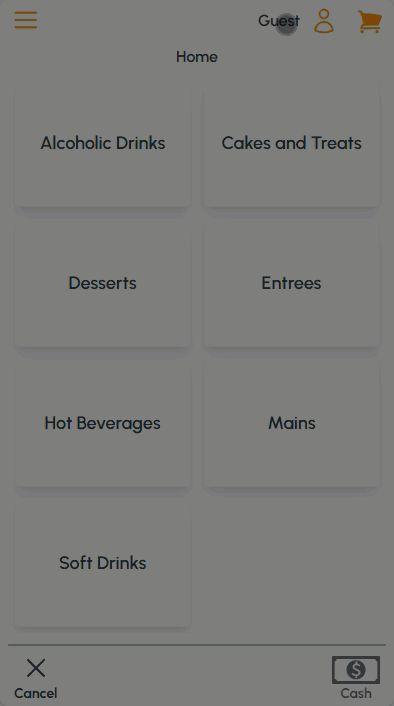
- If the Member has a Points balance that does not cover the total value of the Order/Sale, an Insufficient Balance notification will be displayed.
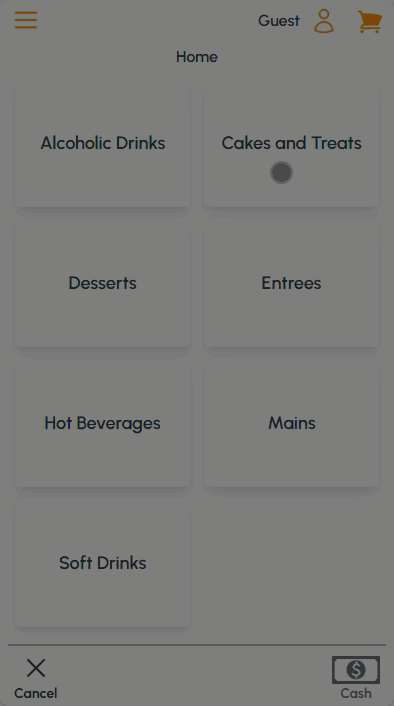
End of article. ▲
