Print A Receipt / Tax Invoice
TouchMini - How To
This outlines How To Print A Receipt / Tax Invoice using an All In One Device (AIOD) in TouchMini.
Notes...
This ONLY applies to AOID devices with a printing capability. The PRINT option will display on AIOD devices without a printer, however, selecting it will NOT result in anything happening. The PRINT option is rendered in actionable on such devices.
Subjects ▼
- When Is this Used?
- What Is Required?
- How To Print A Receipt / Tax Invoice?
- What Are The Limitations?
When Is This Used? ▲ ▼
Used when there is a requirement to print a Receipt / Tax Invoice from an AIOD device with a printer, and once an Order/Sale has been submitted.
Notes...
Receipts / Tax Invoices can be printed for all methods of payments, without a payment being required first.
What Is Required? ▲ ▼
- An AIOD device with printing capabilities.
How To Print A Receipt / Tax Invoice? ▲ ▼
To print a Receipt / Tax Invoice, do as follows:
- In TouchMini:
- Using an AOID device with printing capabilities, place and submit an Order/Sale.
- A PRINT option will display in the top menu after the Order/Sale has been successfully submitted.
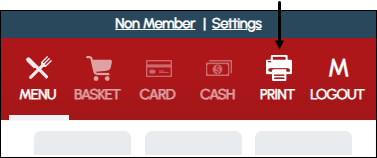
Notes...
On the commencement of a new Order/Sale or when there is no Order/Sale to print, the PRINT option will NOT be displayed.
Notes...
I f the Show cancel menu icon option is selected, then the PRINT option will dynamically replace the CANCEL option in the top menu.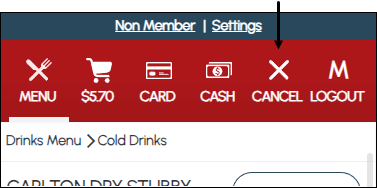
- In TouchMini continued ...
- Selecting the PRINT option on an AOID device with a printer, will print the Receipt / Tax Invoice associated with the LAST Order/Sale submitted from that device.
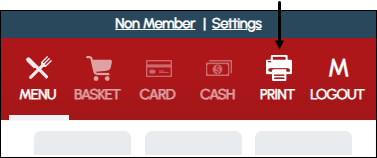
What Are The Limitations? ▲ ▼
- This feature is only available on AOID devices with printing capabilities. The PRINT option will display on AOID devices that do NOT have printing capabilities, however, selecting it will NOT result in anything happening. The option is rendered in actionable on such devices.
- The PRINT option will ONLY display if there has been a previous successful Order/Sale, and the TouchMini App has NOT been closed, or the device session has NOT timed out (which it automatically does out after 2 hours of inactivity) since the previous Order/Sale.
End of article. ▲
