Time Clock Entry Edit
Touch
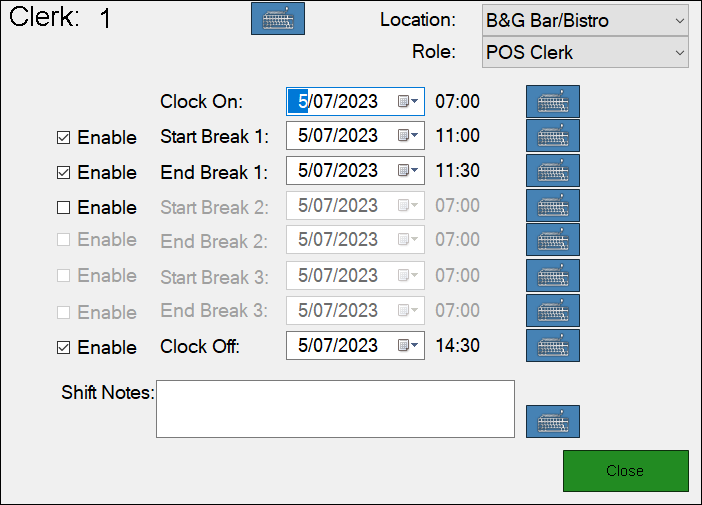
Accessed by selecting the New or Edit button in the Clock In/Out Review screen in Touch, and is used to create/edit Clerk/Staff Member shift entries by recording Clock In/Out and Break Start/End times.
Noteworthy ▼
- Location - Displays/Select from the drop down list the Location for which the shift data is being recorded.
- Role - Displays/Select from the drop down list the role the Clerk/Staff Member undertook during the shift.
- Shift Notes - Displays/Enter notes that relate to the Clerk's/Staff Member's shift.
Notes ...
Entry of Notes will only be possible if the Auto Commit Clerk Time Clock Data option is NOT selected.
End of article. ▲
