Support Email Settings
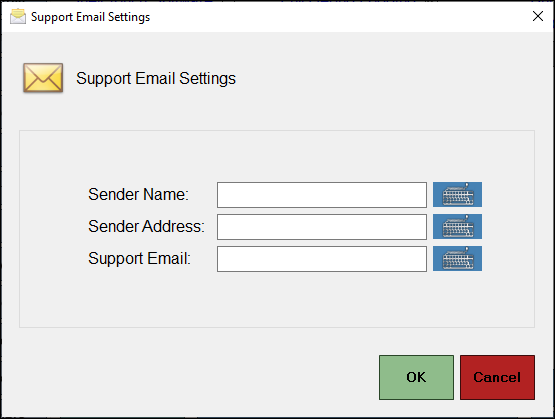
Access by selecting the Support Email button in the About screen.
Used by Resellers to enter their contact details for the purposes of requesting support when issues arise. Once investigated (by Resellers) and if required, further support can be requested by Resellers, by forwarding the results of their investigations to support@swiftpos.com.au. Configure the settings below to ensure that any support requests are directed to the right support contact:
- Sender Name - Displays/Enter the name of the Venue.
- Sender Email Address - Displays/Enter the email address of the Venue raising the support request.
- Support Email - Displays/Enter the email address of the Reseller designated as the support contact for the Venue.
