- Swiftpos Help Guides
- 3rd Party Integrations
- Exports / Imports
-
Installers / Links / Releases
-
API
-
Back Office
-
Cloud Back Office
-
Events
-
Events Portal
-
How To
-
KVS
-
Member Portal
-
Notify
-
Oolio Pay
-
Orderaway
-
POS Keys
-
Self-Service Kiosk
-
Self-Service POS
-
Swiftpos
-
Touch
-
Touchmini
-
Troubleshooting
-
Venue Hub
-
Venue Manager
-
3rd Party Integrations
- Business Intelligence
- Cash Management
- eCommerce
- Exports / Imports
- Front Office Systems
- Fuel Systems
- Gaming
- General Ledger
- Gift Cards / Promotions / Vouchers
- Membership / Loyalty
- Middleware Applications
- Payment Integrators
- Product Level Blocking
- Reservations
- Swiftpos
- Tab Management
- Time & Attendance
- Value Added Services
-
Uncategorized
- API
- Back Office Accounts
- Back Office Administration
- Back Office - Clerks
- Back Office - Data Export
- Back Office - Inventory
- Back Office - Members
- Back Office - Menus
- Back Office - Products
- Back Office - Services
- Back Office - Suppliers
- Back Office - Swiftpos
- Back Office - Terminal Sales
- Back Office - Touch Settings
- Back Office - Vouchers / Discounts
- How To
- KVS
- OrderAway
- Venue Manager
- 3rd Party Integrations
- Touch
- Cloud Back Office
-
Touchmini v1 (End Of Life)
RIP Global
3rd Party Integration with Touch
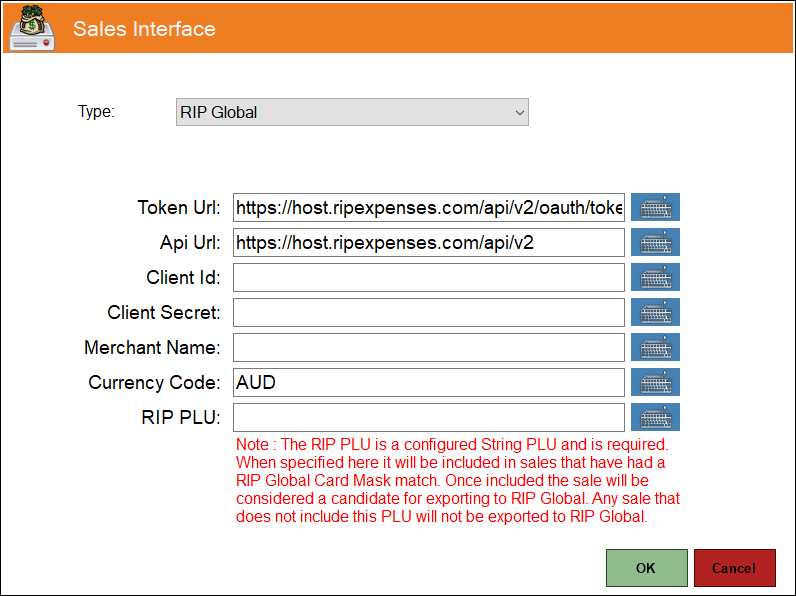
Accessed by selecting the RIP Global option in the Available drop down list of the Sales Export screen.
Used to configure the settings with the appropriate credentials provided by RIP Global.
Refer to RIP Global Operation for more information.
Noteworthy ▼
- Merchant Name - Displays/Set the name of the Merchant. The value entered here is discretionary, however it is recommended to enter the swiftpos site's business name.
Notes...
This will assist Customers viewing their RIP Global Transactions to easily identify from where the Transaction originated.
- Currency Code - Displays/Set the Currency Code. Currently the only supported (by RIP Global) currency is NZD.
- RIP PLU : Displays/Set the PLU of the configured string PLU required. When specified here it will be included in sales that have had a RIP Global Card Mask match. Once included the sale will be considered a candidate for exporting to RIP Global.
Notes...
Any sale that does not include this PLU will not be exported to RIP Global.
End of article. ▲
