Access The Configuration Tabs
OrderAway - How To
This outlines How To Access The Configuration tabs for Orderaway.
Swiftpos Back Office integrates with the Venue Manager tool offering Venues the ability to manage and configure their Orderaway web-based platform in support of both remote and in-Venue ordering.
How To? ▲ ▼
How To Access The Configuration Tabs? ▲ ▼
Access is via Venue Manager or by selecting a value in the Cloud Client ID column opposite the required Location in the Locations tab of the Cloud Connectivity screen in Back Office.
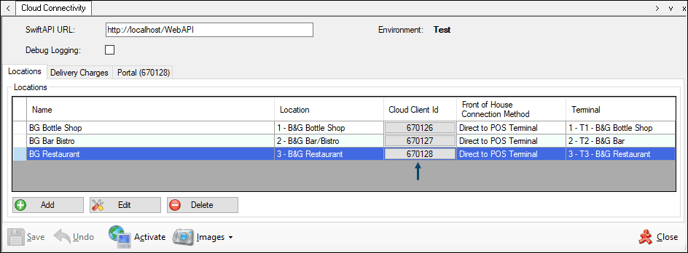
Once selected the Orderaway Profiles screen will be displayed by default. Select the name of one of the Profiles listed, in order to access it's Configuration tabs.
Refer HERE for more Orderaway menus.
End of article ▲
