Print A Clerk Daily Summary Report
This outlines how to Print A Clerk Daily Summary Report in Touch using the Clerk Print Back Summary (#601) POS Key.
Subjects ▼
- To Be Considered
- What Is Required?
- When Is It Used?
- How To Print A Clerk Daily Summary Report?
- Settings
To Be Considered ▲ ▼
This feature may provide a Venue with a better solution then reporting on Cash Drawers because it allows Clerks/Staff to change Cash Drawers and work in different Locations of the Venue and still balance their Cash Drawer independently of where they worked.
What Is Required? ▲ ▼
This feature requires a connection to Back Office, given the data being reported is based on all Clerk/Staff Order/Sales sent to Back Office for the current Trading Day.
Refer to the What Is Required? subject for the Clerk Print Back Summary (#601) POS Key for more information.
When Is It Used? ▲ ▼
Used to print out the Clerk Daily Summary Report for either the Clerk/Staff Member currently logged in, or for all Clerks/Staff.
How To Print A Clerk Daily Summary Report? ▲ ▼
Do as follows:
- At the Touch terminal, login as a Clerk/Staff Member.
- Make a number of Order/Sales and wait for these to be processed in Back Office. Wait for the Sales (S) counter in the Status section of the Information bar of the Touch Tool Bar to be displaying zero. It may take a minute or so before they are processed in Back Office.
- Once enough time has passed, select the Clerk Print Back Summary (#601) POS Key.
- The Clerk Daily Summary Report will be generated and print on the Receipt printer for the Clerk/Staff Member currently logged in, unless the POS Key is configured to print for all Clerks/Staff. Refer to Clerk Print Back Summary (#601) POS Key settings for more information. For example:
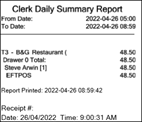
End of article. ▲
