Gateway Connection Failure
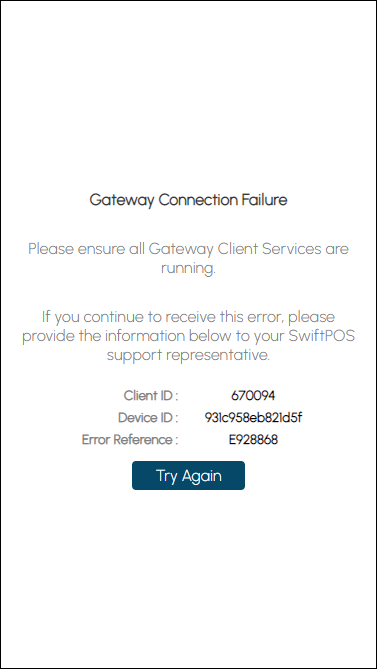
Cause ▼
This issue may arise as a result of one of the following:
- The Gateway Client Service is not running.
- Action To Be Taken
- Ensure the Gateway Client Service is running.
- Try again.
- Action To Be Taken
- The SwiftPOS Touch Terminal is not running.
- Action To Be Taken
- Ensure the SwiftPOS Touch Terminal on the Order Master terminal is running.
- Check the Touch log to confirm no errors are being logged when trying to start the "Self Hosted Web Server" and "Touch.Gateway.Client".
- Try again.
- Action To Be Taken
- The swiftpos Touch Terminal hasn't received a Full Update with latest configuration.
- Action To Be Taken
- Apply a Full Update to the terminal which is the Order Master terminal.
- Try again.
- Action To Be Taken
- NetPOS.NET which is being used by Back Office API and/or POS API isn't available/accessible.
- Action To Be Taken
- Review Back Office API and/or POS API logs to determine whether NetPOS.NET is accessible.
- Check details entered for reaching NetPOS.NET to ensure they are valid based on where Back Office API is running.
- Check the Order Master terminal is able to reach NetPOS.NET successfully and try a member lookup to confirm its operational.
- Action To Be Taken
- TouchMini has reached its 20-second timeout when attempting to do one of the following:
- Load the Tables grid
- Submit an Order
- Save to a Table
- Action To Be Taken
- Try again, and contact swiftpos support for more assistance if you continue to experience this issue.
End of article. ▲
