Finalise Tables To Cash
Touch - How To
This outlines how to use the Finalise Tables to Cash Touch Tools menu option.
Subjects ▲ ▼
How To Finalise Tables To Cash ▲ ▼
Using the Table Tools menu, do as follows:
- Select the Finalise Tables to CASH menu option. The Finalise Tables to Cash screen will be displayed:
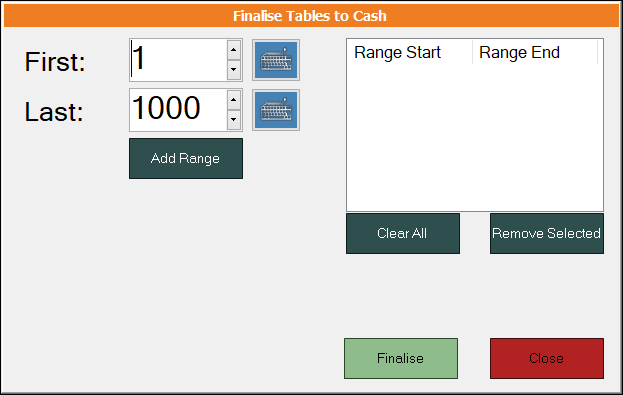
- In the Finalise Tables to Cash screen:
- Select a range of Table numbers by setting the First and Last values. Once a range is selected, it will appear in the grid on the right-hand side. Use the buttons below the range grid to manage the ranges listed in the grid.
- Select Finalise to print the Guest Bills for the selected Table ranges listed in the grid.
End of article ▲
