Epay
3rd Party Integration with Touch
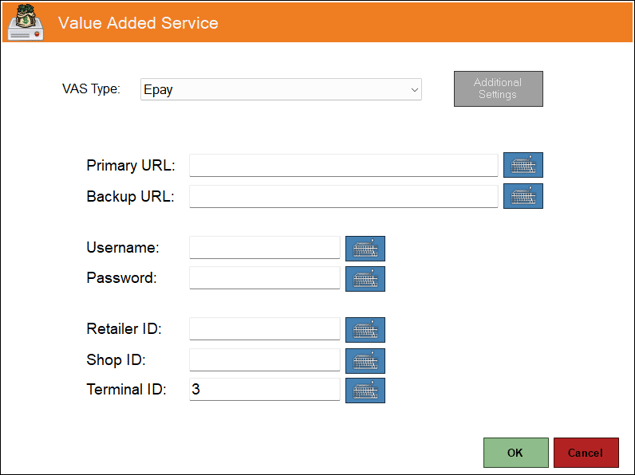
To access, select the Epay option in the VAS Type drop-down list.
Used to manage/view the Epay Interface configuration in Touch.
Refer to the Epay section of Value Added Services (VAS) Product Links for more information.
Noteworthy
- Primary URL - Displays/Enter the URL Link provided. If XML is being used, use the following:
- For single sites - https://serv001.au.epayworldwide.com:40075
- For multi sites - https://serv001m.au.epayworldwide.com:40075
- Backup URL - Displays/Enter the backup URL Link. If XML is being used, use the following:
- https://serv002.au.epayworldwide.com:40075
End of article. ▲
