-
Installers / Links / Releases
-
API
-
Back Office
-
Cloud Back Office
-
Events
-
Events Portal
-
How To
-
KVS
-
Member Portal
-
Notify
-
Oolio Pay
-
Orderaway
-
POS Keys
-
Self-Service Kiosk
-
Self-Service POS
-
Swiftpos
-
Touch
-
Touchmini
-
Troubleshooting
-
Venue Hub
-
Venue Manager
-
3rd Party Integrations
- Business Intelligence
- Cash Management
- eCommerce
- Exports / Imports
- Front Office Systems
- Fuel Systems
- Gaming
- General Ledger
- Gift Cards / Promotions / Vouchers
- Membership / Loyalty
- Middleware Applications
- Payment Integrators
- Product Level Blocking
- Reservations
- Swiftpos
- Tab Management
- Time & Attendance
- Value Added Services
-
Uncategorized
- API
- Back Office Accounts
- Back Office Administration
- Back Office - Clerks
- Back Office - Data Export
- Back Office - Inventory
- Back Office - Members
- Back Office - Menus
- Back Office - Products
- Back Office - Services
- Back Office - Suppliers
- Back Office - Swiftpos
- Back Office - Terminal Sales
- Back Office - Touch Settings
- Back Office - Vouchers / Discounts
- How To
- KVS
- OrderAway
- Venue Manager
- 3rd Party Integrations
- Touch
- Cloud Back Office
-
Touchmini v1 (End Of Life)
EFTPOS Tools Menu
This provides an overview of the EFTPOS Tools menu in Touch. The EFTPOS Tools menu provides access to a number of EFTPOS related menu options for Touch.
Notes...
It is highly recommended to ensure backups are made of the swiftpos Touch Database and the Settings prior to any changes being made.
Menu Options ▼
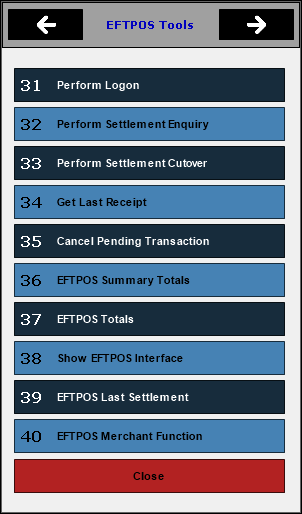
This menu can be accessed from here.
- Perform Logon - Performs a logon operation to the integrated EFTPOS Peripheral.
- Perform Settlement Enquiry - Settle transactions with Bank.
- Perform Settlement Cutover - Settle transactions with Bank.
- Cancel Pending Transaction - Cancels any pending EFTPOS transactions.
- EFTPOS Summary Totals - Please refer to your specific EFTPOS provider.
- EFTPOS Totals - Please refer to your specific EFTPOS provider.
- Show EFTPOS Interface - To be continued ...
- EFTPOS Last Settlement - To be continued ...
- EFTPOS Merchant Function - To be continued ...
End of article. ▲
