Cloud Onboarding Authentication Failed
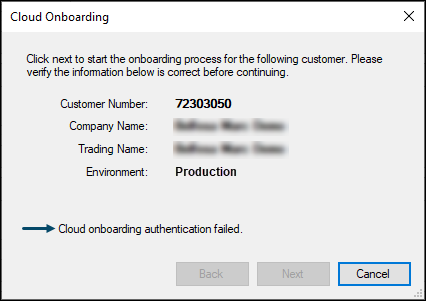
Cause ▼
This issue may arise as a result of one of the following:
- The Customer Number displayed has not been found in the swiftpos Registration database for the specific Environment displayed.
Action To Be Taken ▲ ▼
- Contact your swiftpos Support/Reseller representative and request confirmation that Customer Number associated with the Cloud Onboarding request is valid and known to the swiftpos Registration system.
End of article. ▲
