Clock In / Out
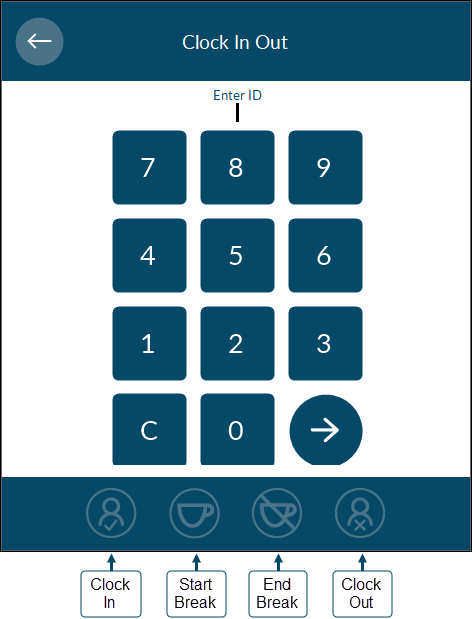
Accessed by selecting the Clock In button in the Toolbar or by selecting the Clock In/Out icon in the Login screen.
It is used to the record the start/ending of shifts and breaks. The Clock In/Out and Start/End Break buttons will be enabled/disabled depending on the last Clock In/Out action taken. For example, if a Clerk/Staff Member has not clocked in then only the Clock In button will be enabled.
Refer to How To Clock In/Out for more information.
Sections ▼
Header Section ▲ ▼
Select to close and exit the screen.
Body Section ▲ ▼
- Enter ID - Enter the ID of the Clerk/Staff Member for which the Clock In/Out operation is to be recorded.
- Keypad - Use the keypad to Clerk's/Staff Member's ID and PIN
Select to continue.
Footer Section ▲ ▼
- Operations - Select from one of the following to record the required Clock In/Out operation:
Select to record the start of a shift by Clocking In. Once selected, this may open the Role Selection screen, so the Clerk/Staff can make a selection from the list available, as to what role they will be undertaking for the shift they are starting. The message You have successfully clocked in will appear above the numeric pad when the Clock In operation is complete.
Select to record the start of a break. A number displayed in the bottom right hand corner indicates whether it's the first, second, third, etc break. A number will only be displayed once the first break has been ended. The message You have successfully started your break will appear above the numeric pad when the End Break operation is complete.
Select to record the end of a break. The number displayed in the bottom right hand corner indicates whether it's the first, second, third, etc break. The message You have successfully clocked out will appear above the numeric pad when the Clock Out operation is complete. The message You have successfully ended your break will appear above the numeric pad when the Clock Out operation is complete.
Select to record the end of a shift by Clocking Out.
End of article. ▲
