Cannot Change This Mode As Current Keyboard Has No Fast Clerk Keys On The Home Layout
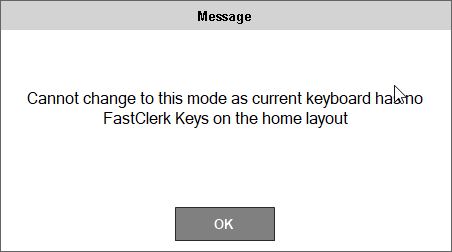
Cause ▼
This issue may arise as a result of one of the following:
- When attempting to change the Entry Type setting in Fast Clerks to the Fast Clerk Keyboard option and NO Fast Clerk (#111) POS Keys exists on the HOME Layout in Touch.
Action To Be Taken ▲ ▼
- Ensure a Fast Clerk (#111) POS Key, for each Clerk/Staff Member, is added to the appropriate HOME Layout using the Designer. Refer to How To Add A POS Key To A Keyboard Layout for more information.
End of article. ▲
