Exempt A Media From GST
Back Office - How To
This outlines How To Exempt A Media From GST in Back Office.
Subjects ▼
What Is Required? ▲ ▼
- The appropriate Clerk Security Group permissions required to add and edit Medias in Back Office.
How To Exempt A Media From Gst? ▲ ▼
Do as follows:
- In Back Office:
- Locate and access the Price Level & Media Setup screen.
- Select the Medias tab.
- In the footer, select the Media GST Exempt button to open the Media GST Exempt screen.
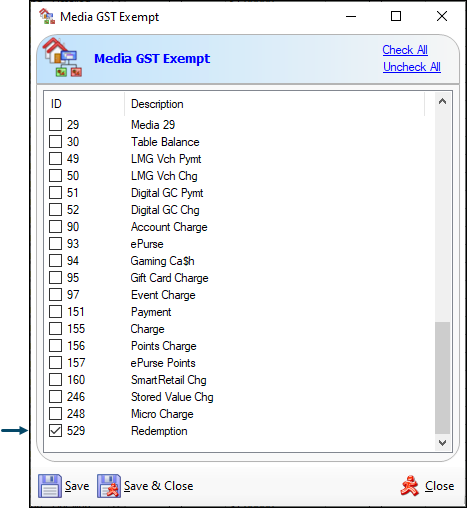
- In Back Office continued ...
- Locate and select the checkbox opposite the Media that is to be exempted from GST. For example, if the Media Redemption is to be considered GST exempt, then ensure the checkbox opposite it is selected. This will ensure that any sales redeemed will NOT result in a GST being collected. An example of which can be seen in the screenshot below.
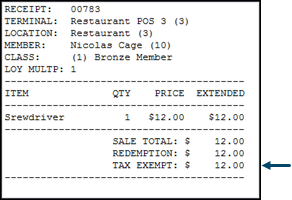
- Once all Media have been selected, select the Save and Close button to save the changes and exit the screen.
End of article. ▲
