- Swiftpos Help Guides
- Uncategorized
- 3rd Party Integrations
-
Installers / Links / Releases
-
API
-
Back Office
-
Cloud Back Office
-
Events
-
Events Portal
-
How To
-
KVS
-
Member Portal
-
Notify
-
Oolio Pay
-
Orderaway
-
POS Keys
-
Self-Service Kiosk
-
Self-Service POS
-
Swiftpos
-
Touch
-
Touchmini
-
Troubleshooting
-
Venue Hub
-
Venue Manager
-
3rd Party Integrations
- Business Intelligence
- Cash Management
- eCommerce
- Exports / Imports
- Front Office Systems
- Fuel Systems
- Gaming
- General Ledger
- Gift Cards / Promotions / Vouchers
- Membership / Loyalty
- Middleware Applications
- Payment Integrators
- Product Level Blocking
- Reservations
- Swiftpos
- Tab Management
- Time & Attendance
- Value Added Services
-
Uncategorized
- API
- Back Office Accounts
- Back Office Administration
- Back Office - Clerks
- Back Office - Data Export
- Back Office - Inventory
- Back Office - Members
- Back Office - Menus
- Back Office - Products
- Back Office - Services
- Back Office - Suppliers
- Back Office - Swiftpos
- Back Office - Terminal Sales
- Back Office - Touch Settings
- Back Office - Vouchers / Discounts
- How To
- KVS
- OrderAway
- Venue Manager
- 3rd Party Integrations
- Touch
- Cloud Back Office
-
Touchmini v1 (End Of Life)
The COA Has Assignments / Mappings Found To Be To Either Archived Or Deleted Accounts
3rd Party Integrations - Troubleshooting
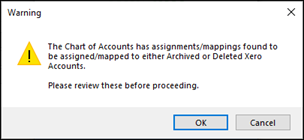
Cause ▼
This issue may arise as a result of one of the following:
- When attempting to export data using the swiftpos XERO GL Interface. It is a warning to alert the user to the fact that they may have Accounts, used in the Account assignment/mapping tabs, that have a status of Archived in the Accounts tab. These could potentially generate an error when it comes to exporting. It does not necessarily mean exporting won't be successful, especially since the Venue maybe making use of multiple XERO Organisations. Refer to Single vs Multiple XERO Organisations for more information.
Action To Be Taken ▲ ▼
- Check the Accounts tab and pay particular attention to those Accounts that have a Status of Archived (Accounts not available in the last imported COA). Depending on the Venue's use of XERO the Action to be taken may vary. Refer to Single vs Multiple XERO Organisations for more information.
End of article. ▲
