-
Installers / Links / Releases
-
API
-
Back Office
-
Cloud Back Office
-
Events
-
Events Portal
-
How To
-
KVS
-
Member Portal
-
Notify
-
Oolio Pay
-
Orderaway
-
POS Keys
-
Self-Service Kiosk
-
Self-Service POS
-
Swiftpos
-
Touch
-
Touchmini
-
Troubleshooting
-
Venue Hub
-
Venue Manager
-
3rd Party Integrations
- Business Intelligence
- Cash Management
- eCommerce
- Exports / Imports
- Front Office Systems
- Fuel Systems
- Gaming
- General Ledger
- Gift Cards / Promotions / Vouchers
- Membership / Loyalty
- Middleware Applications
- Payment Integrators
- Product Level Blocking
- Reservations
- Swiftpos
- Tab Management
- Time & Attendance
- Value Added Services
-
Uncategorized
- API
- Back Office Accounts
- Back Office Administration
- Back Office - Clerks
- Back Office - Data Export
- Back Office - Inventory
- Back Office - Members
- Back Office - Menus
- Back Office - Products
- Back Office - Services
- Back Office - Suppliers
- Back Office - Swiftpos
- Back Office - Terminal Sales
- Back Office - Touch Settings
- Back Office - Vouchers / Discounts
- How To
- KVS
- OrderAway
- Venue Manager
- 3rd Party Integrations
- Touch
- Cloud Back Office
-
Touchmini v1 (End Of Life)
Award Points Media
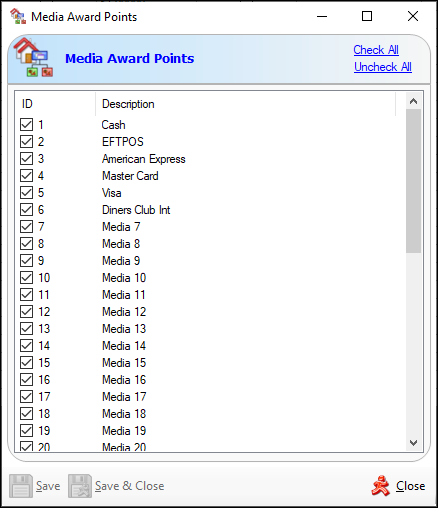
Accessed by selecting the Award Points button in the Price Level & Media Set-up screen.
Provides the ability to select/unselect Medias, and by doing so enable/disable the awarding of Points to Members based on the value being assigned to the Media when used in finalising an order/sale.
Notes...
It is recommended that for the Medias 156 - Points Charge and 529 - Redemption, the checkbox to the left of the Media's ID is NOT selected.
Also, w hen the Disable awarding Points on Redemption transactions option is selected in Touch, it will override whatever is configured for the 529 - Redemption Media type in this screen.
Sections ▼
Header ▲ ▼
- Check All - Select to ensure all Media listed in the grid are selected.
- Uncheck All - Select to ensure all Media listed in the grid are NOT selected.
Grid ▲ ▼
Displays a list of the available Medias that can be selected/unselected to ensure the enabling/disabling of the awarding of Points to Members:
- Enable - Select the checkbox to the left of the Media's ID displayed in the grid to enable the awarding of Points to Members.
- Disable - Unselect the checkbox to the left of the Media's ID displayed in the grid to disable the awarding of Points to Members.
Notes...
It is recommended that for the Medias 156 - Points Charge and 529 - Redemption, the checkbox to the left of the Media's ID is NOT selected.
Also, w hen the Disable awarding Points on Redemption transactions option is selected in Touch, it will override whatever is configured for the 529 - Redemption Media type in this screen.
Footer ▲ ▼
- Save - Select to save the changes made.
- Save & Close - Select to save the changes made and close the screen.
- Close - Select to close the screen.
End of article. ▲
