An Unexpected Issue Has Occurred
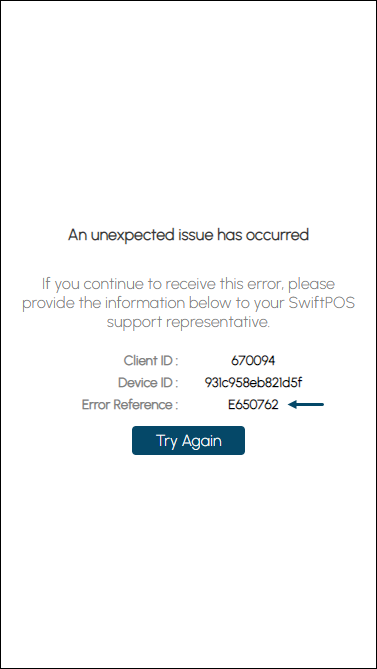
Example of one of the many errors generated due to an unexpected issue.
The above error can be generated for any number of reasons (error codes). Referring to the error code returned in the Error Reference (as depicted above), select from the list below the same code to view more information:
E259693 ▼
Cause ▲ ▼
A valid location must be provided. The location either doesn't exist or is not a web location.
Action To Be Taken ▲ ▼
- Ensure the Location has a Master and Orders Terminal assigned to it.
- Re-activate the Location.
- Ensure both the POS API Interface and the Gateway Client Service are listed in the POS Interfaces screen in Touch.
- Ensure the Gateway service is running.
E266295 ▲ ▼
Cause ▲ ▼
A Member is NOT found when validating an Order.
Action To Be Taken ▲ ▼
- Ensure a default Member has been configured, default is 0.
E597341 ▲ ▼
Cause ▲ ▼
When a PAX device is being used to make an integrated payment via DataMesh.
Action To Be Taken ▲ ▼
- Retrieve the Media No from the Integrated Card Payment settings in TouchMini, and then ensure the Payment Type for the same Media No is set to EFT in Back Office.
E650762 ▲ ▼
Cause ▲ ▼
The Clerk ID that was used to activate the swiftpos Location has been changed and the Location has NOT been re-activated.
Action To Be Taken ▲ ▼
Re-activate the swiftpos Location.
E765587 ▲ ▼
Cause ▲ ▼
A Menu (Keyboard Layout) could not be found.
Action To Be Taken ▲ ▼
- Ensure the Gateway service is running.
- Ensure Touch is running as Admin and a diagnostic URL is listed as one of the URLs listed in the POS API Web Server Interface.
E799518 ▲ ▼
Cause ▲ ▼
A Menu (Keyboard Layout) could not be found.
Action To Be Taken ▲ ▼
- Ensure the Device is configured for the correct Layout ID.
- Ensure the Location's Menu Mode is configured for Keyboard Layout and not Product Family.
- Ensure the Keyboard is active in the Location.
E986952 ▲ ▼
Cause ▲ ▼
A Menu (Keyboard Layout) could not be found.
Action To Be Taken ▲ ▼
- Ensure the Device is configured for the correct Layout ID.
- Ensure the Location's Menu Mode is configured for Keyboard Layout and not Product Family.
- Ensure the Keyboard is active in the Location.
End of article. ▲
